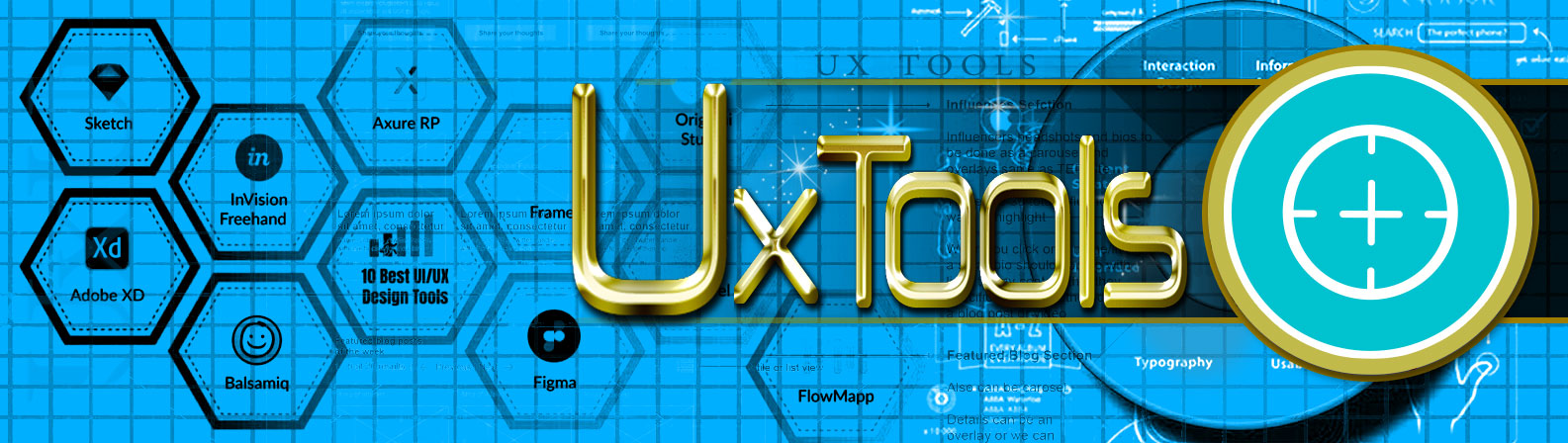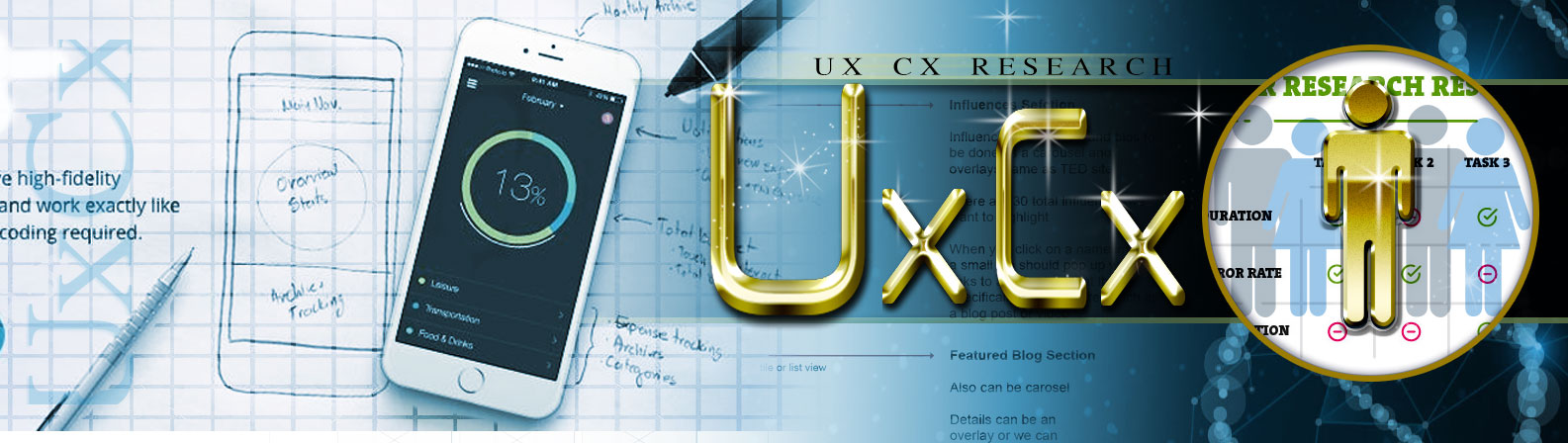Introduction
UX tools are essential for creating an enjoyable and effective user experience. They help designers create user-friendly websites and apps that make it easier for people to interact with them. With the right UX tools, designers can quickly and easily create designs that are intuitive, engaging, and visually appealing. These tools can also be used to test the usability of a product before it is released to the public. By using UX tools, designers can ensure that their products have a great user experience and meet customer expectations.
The bridge between designers and developers.
UX tools are the bridge between designers and developers, enabling them to collaborate on the creation of beautiful and intuitive user experiences. They allow designers to create prototypes, test ideas, and generate feedback quickly. UX tools are being used more and more by companies who want to create engaging customer experiences that convert into sales. With these tools, designers can create a fully functional web page or app in just a few hours. Some popular UX tools include Figma, InVision App, Adobe XD, Balsamiq Mockups, Sketch App, and Axure RP.
Here are some useful industry UX tools:
- Figma: is a powerful design tool that allows you to create wireframes, prototypes, and design interfaces collaboratively.
- Adobe XD: is another popular design tool that allows you to create wireframes, prototypes, and high-fidelity designs.
- Sketch: is a popular vector-based design tool that is ideal for creating interfaces and mobile app designs.
- InVision: is a prototyping and collaboration tool that allows you to create interactive designs and share them with your team.
- Balsamiq: is a tool that allows you to create low-fidelity wireframes quickly and easily.
- Axure: (My favorite!) is a prototyping and wireframing tool that allows you to create complex interactions and animations.
- Marvel: is a prototyping tool that allows you to create interactive designs and prototypes quickly and easily.
- Justinmind: is a prototyping tool that allows you to create high-fidelity prototypes with advanced interactions and animations.
- Canva: is a tool that allows you to create stunning designs for social media, presentations, and other digital media.
- UserTesting: is a tool that allows you to test your designs with real users to get feedback and improve your designs.
- UXPin: A collaborative design platform for creating interactive prototypes and wireframes.
- Zeplin: A collaboration tool for designers and developers to turn designs into code and specs.
- Hotjar: A website and user feedback tool that provides insights into user behavior through heat maps, surveys, and feedback polls.
UX Tools to Help You Design the Perfect User Experience, Collaboration & Communication To Facilitate Effective Teamwork
UX tools are essential.
UX tools are essential for every digital project, from creating a website or mobile app to creating a digital product. They can help designers and developers to create better user experiences by testing, measuring, and understanding the behavior of users. This can be used to improve the user experience of any product or service.
UX tools help in streamlining various tasks during the design process such as A/B testing, customer feedback analysis, usability testing, user research and more. They provide insights into how people interact with products and services and make it easier for designers to identify areas that need improvement. With these tools, designers can create more engaging experiences that drive customer loyalty and growth.
“User experience design is not just about creating pretty interfaces, but it’s about understanding the user’s needs and creating solutions that provide a seamless and intuitive experience. UX professionals must keep in mind that designing for the user means designing for their success and satisfaction, and that requires a deep understanding of their behavior, goals, and motivations.”
Conclusion
These are just some examples of UX tools available for designers. There are many more out there, so it’s worth exploring different options to find what works best for you.