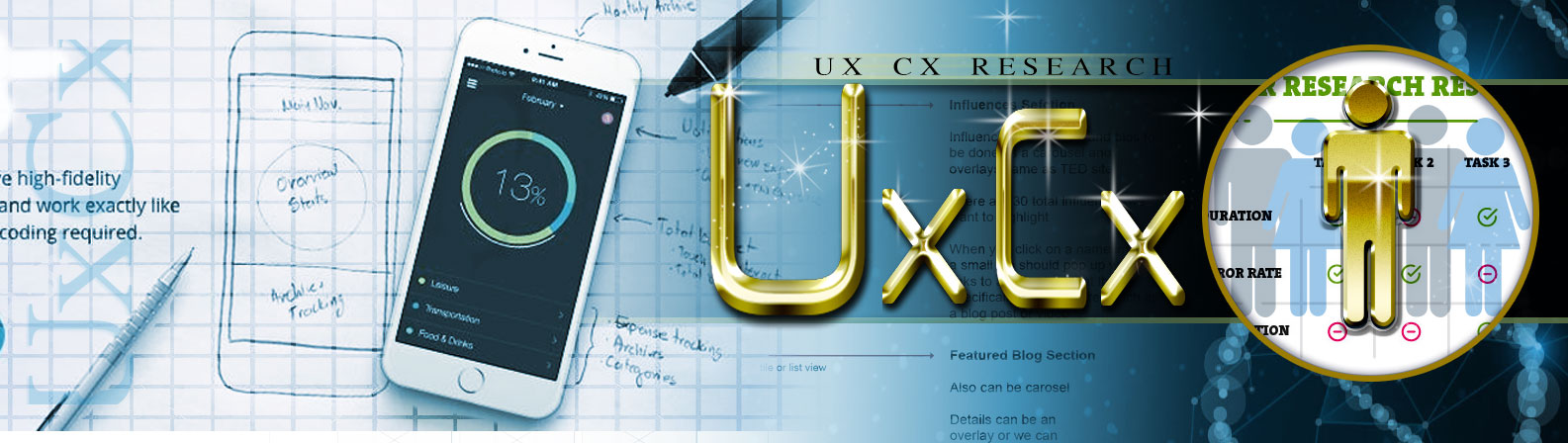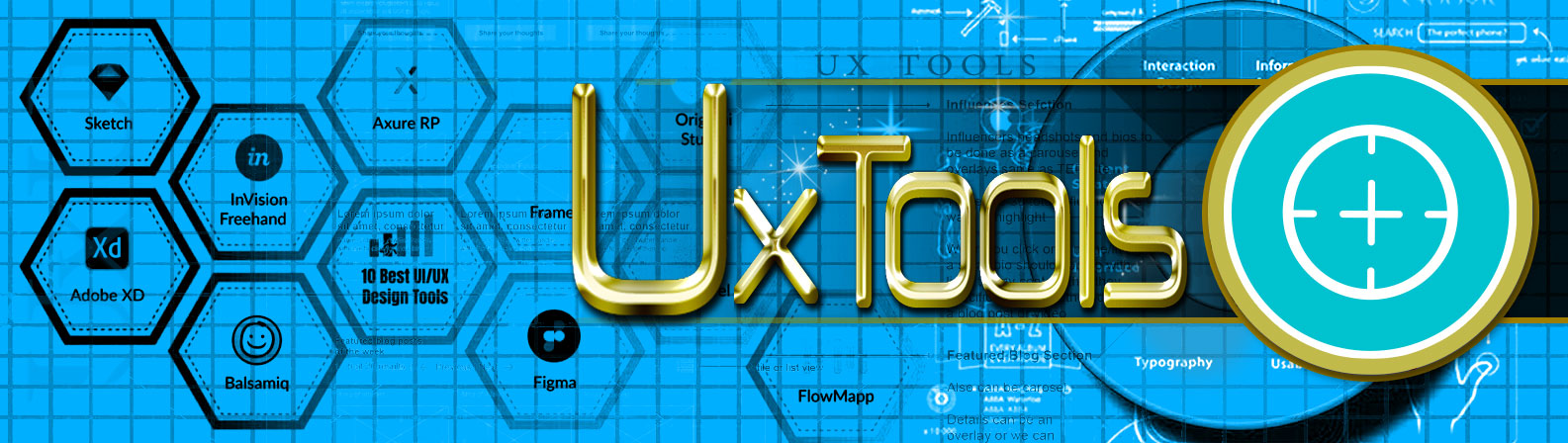Introduction
User experience (UX) is a term that you’ve likely heard before, but what does it really mean? Simply put, UX is the way that a person feels when using a product or service. It’s about how easy or difficult it is to use a website, app, or piece of software.
If you’re looking to improve your UX, there are a number of tools that you can use to make the process easier. In this article, we’ll give you a 5-step guide on how to use some of the most popular UX tools. By the end, you’ll have a better understanding of how to use these tools to improve your user experience.
What is UX?
User experience (UX) is the overall experience a person has when engaging with a product, whether it be a website, app, or piece of software. It can be determined by how comfortable a person is with a product or its features, how easy or difficult it is to use, and how likely a person is to recommend it to others.
UX has become an important part of product design, as it can greatly affect user satisfaction and level of engagement. Good UX design ensures that a product is accessible to as many people as possible while also providing an enjoyable and satisfying experience.

The five steps of using UX tools
Once you have identified user experience (UX) as an important part of product design, it is time to put those tools into action. The five steps of using UX tools can help you achieve your desired product design, making the most of both user experience and success. These five steps are:
- Analysis: Conducting research and understanding user needs, expectations, and goals.
- Design: Designing a product based on the previous analysis, considering user interface, navigation, layout, visual design, and content.
- Testing: Testing the product in various use cases and refining the design based on user feedback.
- Implementation: Coding the product design, making sure the product works as expected.
- Evaluation: Evaluating the product for any further developments or modifications, based on user feedback.
By following these five steps, you can use UX tools and resources to create a product design that takes into account both user experience and success. In this way, you can create products that both attract and engage customers more effectively.
How important is user feedback?
User feedback is essential when it comes to product design and user experience. User feedback can help identify user needs, expectations, and goals, giving product designers an insight into how their product is being used and perceived by their target audience. By gathering user feedback, product designers can make sure that their product is meeting users’ needs and expectations.
User feedback can help shape the product design and provide valuable insights about users’ experience with the product. Product designers can use this data to adjust their product design and make sure that their product meets their users’ needs and expectations. Additionally, user feedback can also help improve the product’s marketing strategy, making sure that the product is being promoted to the right audience.
By gathering user feedback, product designers can better understand how their target audience is using the product and make sure that the product is meeting their needs. By doing so, product designers can create more engaging and successful products.
Implementing change
Once you have collected user feedback, it is time to implement changes and improvements based on the feedback you have collected. Making sure that the changes are implemented correctly can be a challenging process. However, if done correctly, it can make a huge difference to users and help to improve the overall user experience.
Implementing the changes based on user feedback should not be a rushed process, as it can affect the overall product experience. Before any changes are made, it is essential to plan how the changes will be implemented and make sure that the changes are tested and validated. This will help ensure that the changes are implemented correctly and do not adversely affect any other components of the product.
Furthermore, it is important to allow enough time for user feedback to be collected and for changes to be implemented. This will ensure that the changes are implemented correctly and that the changes are taking the users’ experience into consideration. Finally, product designers should always evaluate how the changes have been implemented to make sure that they are having the desired impact.
“User experience design is not just about creating pretty interfaces, but it’s about understanding the user’s needs and creating solutions that provide a seamless and intuitive experience. UX professionals must keep in mind that designing for the user means designing for their success and satisfaction, and that requires a deep understanding of their behavior, goals, and motivations.”
Conclusion
As the importance of UX tools becomes more apparent, it is important to understand how they work and how they can help to improve user experience. By following the five steps outlined in this guide, product designers can enhance the user experience of their product and make sure that users are receiving the best possible experience.
The five steps for using UX tools include: collecting user feedback, understanding user needs and preferences, creating user profiles and personas, taking action based on the findings, and finally, implementing the changes. Working through each of the steps will help product designers create an interface that is tailored to users’ needs and preferences and helps to improve user experience. Product designers must take into account user feedback when creating a product and continuously check that the changes have been properly implemented.